GtkSignalListItemFactory
GtkSignalListItemFactory and GtkBulderListItemFactory
GtkBuilderlistItemFactory is convenient when GtkListView just shows the contents of a list. Its binding direction is always from an item of a list to a child of GtkListItem.
When it comes to dynamic connection, it’s not enough. For example, you want to edit the contents of a list. You set a child of GtkListItem to a GtkText instance so a user can edit a text with it. You need to bind an item in the list with the buffer of the GtkText. The direction is opposite from the one with GtkBuilderListItemFactory. It is from the GtkText instance to the item in the list. You can implement this with GtkSignalListItemFactory, which is more flexible than GtkBuilderListItemFactory.
Two things are shown in this section.
- Binding from a child of a GtkListItem instance to an item of a list.
- Access a child of GtkListItem dynamically. This direction is the same as the one with GtkBulderListItemFactory. But GtkBulderListItemFactory uses GtkExpression from the item property of the GtkListItem. So, it updates its child widget only when the item property changes. In this example the child reflects the change in the same item in the list dynamically.
This section shows just a part of the source file
listeditor.c. If you want to see the whole codes, see
src/listeditor directory of the Gtk4 tutorial
repository.
A list editor
The sample program is a list editor and data of the list are strings. It’s the same as a line editor. It reads a text file line by line. Each line is an item of the list. The list is displayed with GtkColumnView. There are two columns. The one is a button, which makes the line be a current line. If the line is the current line, the button is colored with red. The other is a string which is the contents of the corresponding item of the list.
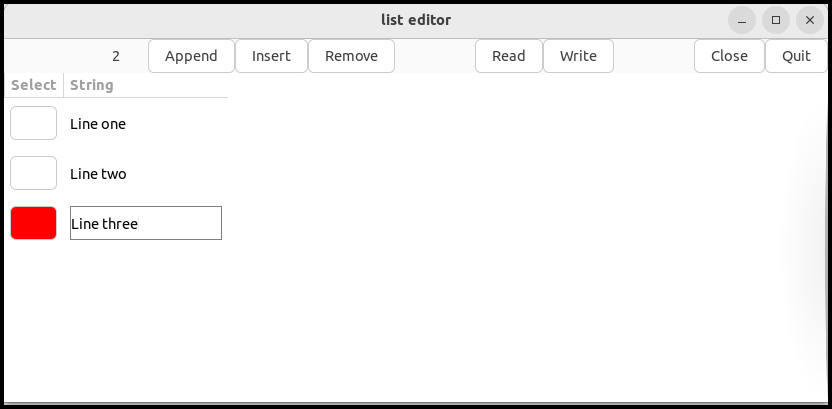
The source files are located at src/listeditor
directory. You can compile end execute it as follows.
- Download the program from the repository.
- Change your current directory to
src/listeditor. - Type the following on your commandline.
$ meson _build
$ ninja -C _build
$ _build/listeditor- Append button: appends a line after the current line, or at the last line if no current line exists.
- Insert button: inserts a line before the current line.
- Remove button: removes a current line.
- Read button: reads a file.
- Write button: writes the contents to a file.
- close button: close the contents.
- quit button: quit the application.
- Button on the select column: makes the line current.
- String column: GtkText. You can edit a string in the field.
The current line number (zero-based) is shown at the left of the tool bar. The file name is shown at the right of the write button.
Connect a GtkText instance and an item in the list
The second column (GtkColumnViewColumn) sets its factory property to GtkSignalListItemFactory. It uses three signals setup, bind and unbind. The following is their sgnal handlers.
@@@include listeditor/listeditor.c setup2_cb bind2_cb unbind2_cb @@@
- 1-6:
setup2_cbis a setup signal handler on the GtkSignalListItemFactory. This factory is inserted to the factory property of the second GtkColumnViewColumn. The handler just creates a GtkText instance and sets the child oflistitemto it. The instance will be destroyed automatically when thelistitemis destroyed. So, teardown signal handler isn’t necessary. - 8-20:
bind2_cbis a bind signal handler. It is called when thelistitemis bound to an item in the list. The list items are LeData instances. LeData is defined in the filelisteditor.c(the C source file of the list editor). It is a child class of GObject and has two data. The one islistitemwhich points a first column GtkListItem instance when they are connected. Be careful that the GtkListItem instance is not thelistitemin this handler. If no GtkListItem is connected, it is NULL. The other isstringwhich is a content of the line.- 10-11:
textis a child of thelistitemand it is a GtkText instance. Andbufferis a GtkTextBuffer instance of thetext. - 12: The LeData instance
datais an item pointed by thelistitem. - 15-16: Sets the text of
texttole_data_look_string (data). le_data_look_string returns the string of thedataand the ownership of the string is still taken by thedata. So, the caller don’t need to free the string. - 18:
g_object_bind_propertybinds a property and another object property. This line binds the “text” property of thebuffer(source) and the “string” property of thedata(destination). It is a uni-directional binding (G_BINDING_DEFAULT). When a user changes the GtkText text, the same string is immediately put into thedata. The function returns a GBinding instance. This binding is different from bindings of GtkExpression. This binding needs the existence of the two properties. - 19: GObjec has a table. The key is a string (or GQuark) and the
value is a gpointer (pointer to any type). The function
g_object_set_datasets the association from the key to the value. This line sets the association from “bind” tobindinstance. It makes possible for the “unbind” handler to get thebindinstance.
- 10-11:
- 22-28:
unbind2_cbis a unbind signal handler.- 24: Retrieves the
bindinstance from the table in thelistiteminstance. - 26: Unbind the binding.
- 27: Removes the value corresponds to the “bind” key.
- 24: Retrieves the
This technique is not so complicated. You can use it when you make a cell editable application.
Change the cell of GtkColumnView dynamically
Next topic is to change the GtkColumnView (or GtkListView) cells dynamically. The example changes the color of the buttons, which are children of GtkListItem instances, as the current line position moves.
The line editor has the current position of the list.
- At first, no line is current.
- When a line is appended or inserted, the line is current.
- When the current line is deleted, no line will be current.
- When a button in the first column of GtkColumnView is clicked, the line will be current.
- It is necessary to set the line status (whether current or not) when a GtkListItem is bound to an item in the list. It is because GtkListItem is recycled. A GtkListItem was possibly current line before but not current after recycled. The opposite can also be happen.
The button of the current line is colored with red and otherwise white.
The current line has no relationship to GtkSingleSelection object. GtkSingleSelection selects a line on the display. The current line doesn’t need to be on the display. It is possible to be on the line out of the Window (GtkScrolledWindow). Actually, the program doesn’t use GtkSingleSelection.
It is necessary to know the corresponding GtkListItem instance from
the item in the list. It is the opposite direction from
gtk_list_item_get_item function. To accomplish this, we set
a listitem element of LeData to point the corresponding
GtkListItem instance. Therefore, items (LeData) in the list always know
the GtkListItem. If there’s no GtkListItem bound to the item, NULL is
assigned.
@@@include listeditor/listeditor.c select_cb setup1_cb bind1_cb unbind1_cb @@@
- 8-14:
setup1_cbis a setup signal handler on the GtkSignalListItemFactory. This factory is inserted to the factory property of the first GtkColumnViewColumn. It sets the child oflistitemto a GtkButton instance. The “clicked” signal on the button is connected to the handlerselect_cb. When the listitem is destroyed, the child (GtkButton) is also destroyed. At the same time, the connection of the signal and the handler is also destroyed. So, you don’t need teardown signal handler. - 1-6:
select_cbis a “clicked” signal handler. LeWindow is defined inlisteditor.c. It’s a child class of GtkApplicationWindow. The handler just calls theupdate_currentfunction. The function will be explained later. - 16-31:
bind1_cbis a bind signal handler. It sets the “listitem” element of the item (LeData) to point thelistitem(GtkListItem instance). It makes the item possible to find the corresponding GtkListItem instance. If the item is the current line, the CSS class of the button includes “current” class. Otherwise it has no CSS class. This is necessary because the button may be recycled and it has had former CSS class. The class need to be updated. - 33-38:
unbind1_cbis an unbind signal handler. It removes thelistiteminstance from the “listitem” element of the item. The element becomes NULL, which tells no GtkListItem is bound. When referring GtkListItem, it needs to check the “listitem” element whether it points a GtkListItem or not (NULL). Otherwise bad things will happen.
@@@include listeditor/listeditor.c update_current @@@
The function update_current does several things.
- It has two parameters. The first one is
win, which is an instance of LeWindow class. It has some elements.- win->position: an Integer. it is the current position. If no current line exists, it is -1.
- win->position_label: GtkLabel. It shows the current position.
- The second parameter is
new, which is the new current position. At the beginning of the function, win->position points the old position. - 10-16: Update the text of GtkLabel.
- 18-26: If the old position (win->position) is not negative, the current line exists. It gets a GtkListItem instance via the item (LeData) of the list. And it gets the GtkButton instance which is the child of the GtkListItem. It clears the “css-classes” property of the button.
- 27: Updates win->position.
- 28-36: If the new position is not negative (It’s possible to be
negative when the current line has been removed), the current line
exists. It sets the “css-classes” property of the button to
{"current", NULL}. It is a NULL-terminated array of strings. Each string is a CSS class. Now the button has “current” style class.
The color of buttons are determined by the “background” CSS style. The following CSS is applied to the default GdkDisplay in advance (in the startup handler of the application).
columnview listview row button.current {background: red;}The selectors “columnview listview row” is needed before “button” selector. Otherwise the buttons in the GtkColumnview won’t be found. The button selector has “current” class. So, the only “current” class button is colored with red. Other buttons are not colored, which means they are white.
Gtk_widget_dispose_template function
The function gtk_widget_dispose_template clears the
template children for the given widget. This is the opposite of
gtk_widget_init_template(). It is a new function of GTK 4.8
version. If your GTK version is lower than 4.8, you need to modify the
program.
A waring from GtkText
If your program has the following two, a warning message can be issued.
- The list has many items and it needs to be scrolled.
- A GtkText instance is the focus widget.
GtkText - unexpected blinking selection. RemovingI don’t have an exact idea why this happens. But if GtkText “focusable” property is FALSE, the warning doesn’t happen. So it probably comes from focus and scroll.
You can avoid this by unsetting any focus widget under the main window. When scroll begins, the “value-changed” signal on the vertical adjustment of the scrolled window is emitted.
The following is extracted from the ui file and C source file.
... ... ...
<object class="GtkScrolledWindow">
<property name="hexpand">TRUE</property>
<property name="vexpand">TRUE</property>
<property name="vadjustment">
<object class="GtkAdjustment">
<signal name="value-changed" handler="adjustment_value_changed_cb" swapped="no" object="LeWindow"/>
</object>
</property>
... ... ... @@@include listeditor/listeditor.c adjustment_value_changed_cb @@@